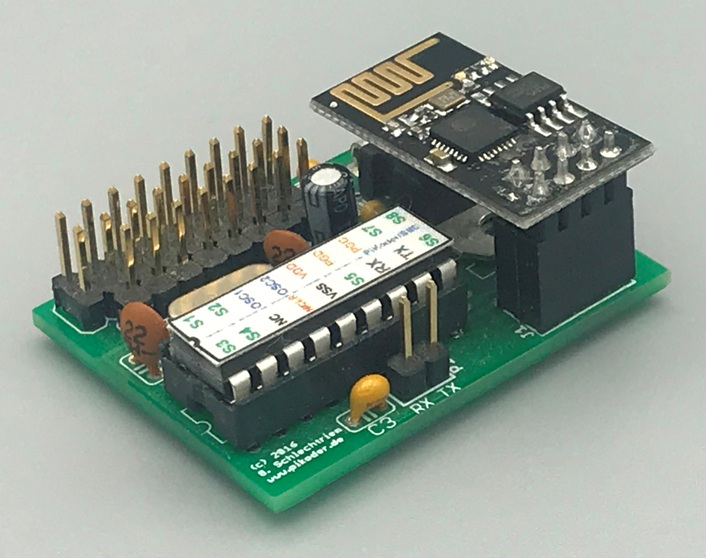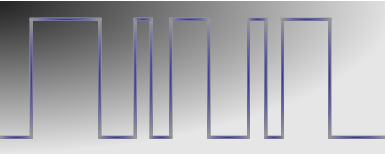PiKoder Home » PiKoder Android apps overview »
Android App for wlan R/C with PiKoder/SSC

The "udpRC" App turns an Android smart device into a feature rich eight channel R/C transmitter. Using the device's build-in WLAN module typically provides for a control range of up to a few hundert feet. The app is free of charge and is distributed and installed through the Play Store.
User interface
.png)
The user interface of the udpRC app is pretty intuitive and straight forward. You can select one of four control modes by touching the respective screen button: button control, a virtual joystick, accelerometer (control by moving the device and a combination between accelerometer and a slider. The wlan connection would be established once the mode has been selected.
The Touch mode offers two virtual joysticks in combination with respective trim and a reverse functions thus providing for a sophisticated and practicable user interface. Additionally, a fail-safe-function protects your model (and others) when communication is lost. And last but not least: you have four additional switching channels (LIGHTS and AUX1 - 3) at your fingertips.
For building your receiver please refer to the PiKoder/SSC wlan receiver page. The App is fully supported by PiKoder/SSC firmware versions > 2.06.