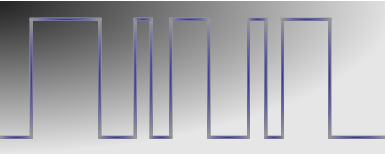PiKoder Home » PiKoder Android apps overview »
Android App for Joystick R/C with USB2PPM PiKoder

If you wanted to use a Joystick to control your model then an Android device could be deployed as a gateway. When using an Android device you would instal the Joystick2PPM app which is offered free of charge in the Google Play Store. Additionally you would need an USB hub. Please note that this app currently only supports a Logitech Extreme 3D PRO joystick and a USB2PPM PiKoder.
System setup
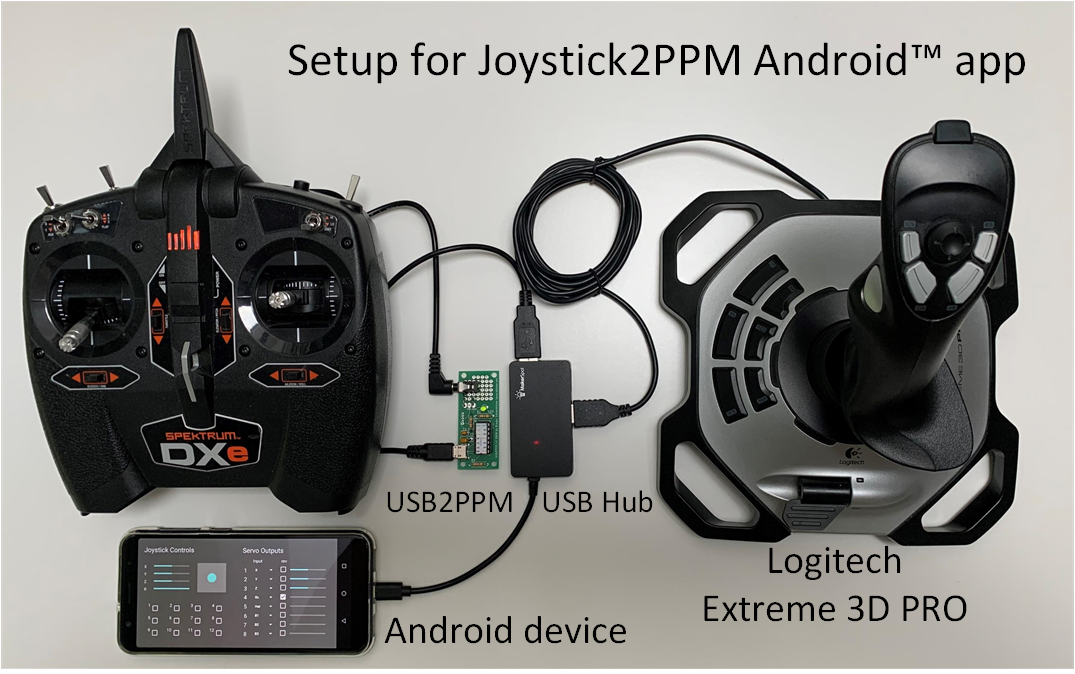
User interface
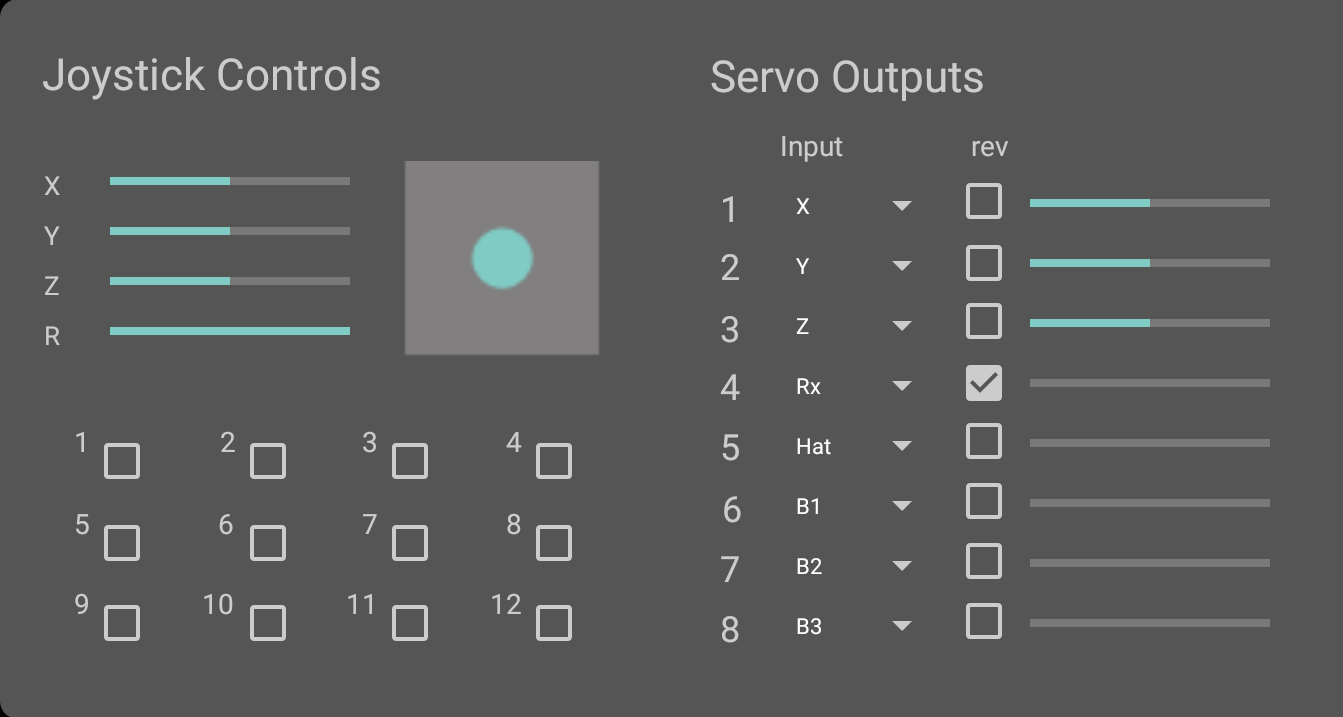
The user interface is intuitive and allows for smooth operation. the joystick and the USB2PPM are automatically recognized when starting the app. You would have to grant access to the respective USB ports when running the app for the first time.