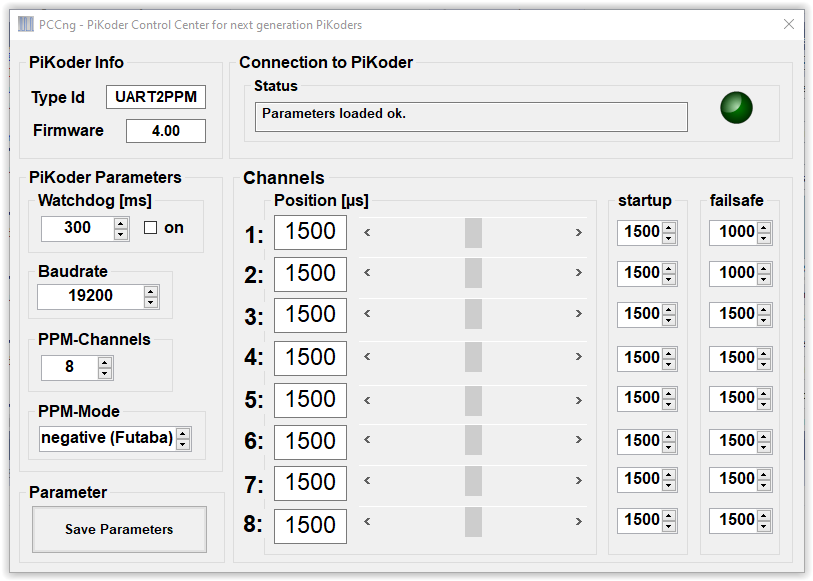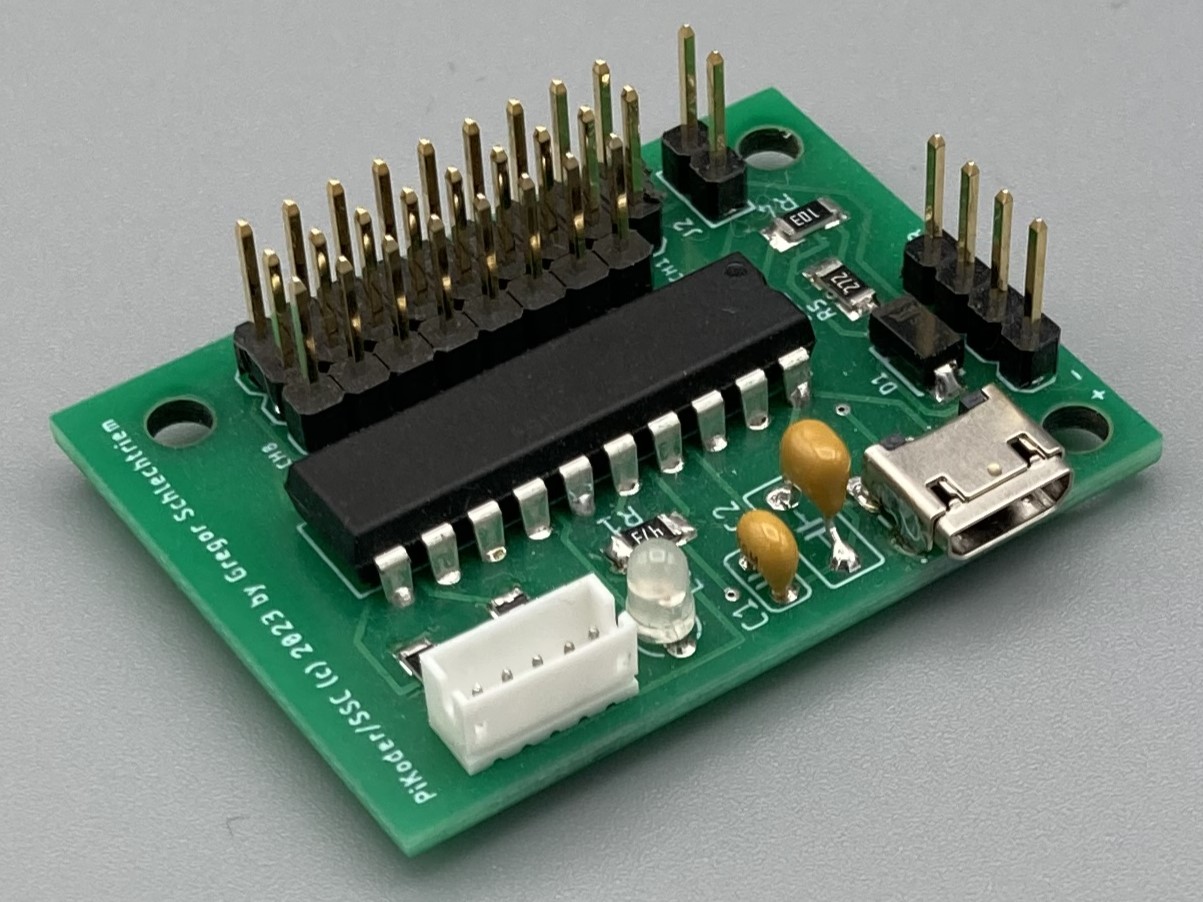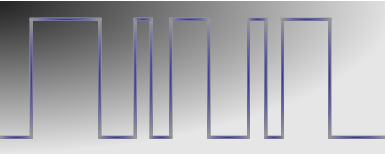PiKoder Home »
Serial Servo Controller for eight RC servos
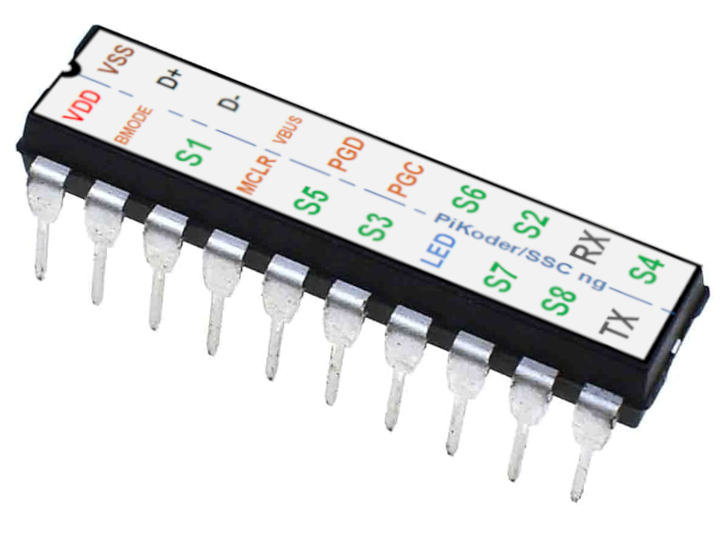
|
Overview
The PiKoder/SSCng Serial Servo Controller controls up to eight servos or digital outputs through a serial interface (UART). For interfacing with a PC, the PiKoder/SSCng offers a USB port.
The PiKoder/SSCng could be deployed as an intelligent I/O controller e.g. in combination with a Raspberry Pi to take over the realtime pulse generation for the servos. Or the PiKoder/SSCng is complemented by the Windows App JoystickRC for a wired remote control suitable for a robot arm or for an underwater robot (UROV - Underwater Remote Operated Vehicle), which would then be connected using two UART-CAN or UART-RS485 adapter to support the required cable length.
The PiKoder/SSC supports two protocols:
- a two-way ASCII-Protocol for customizing and controlling the SSCng with standard terminal programs and
- a data based protocol for controlling channel values for performance critical applications
The PCCng (PiKoder Control Center) with its graphical user interfaces provides for testing and customization of the PiKoder/SSCng.
You can operate the PiKoder/SSC with 3.3 Volts. This eliminates the need for a dedicated 5 V power supply in embedded systems when other modules such as Bluetooth transmitters are used which require 3.3 V.
For your evalutation of the PiKoder/SSCng an Engineering board is available.
PiKoder/SSCng User Manual (.pdf file, EN)
The User's Guide provides detailed information regarding the features and the application of the PiKoder/SSCng including connecting to a Raspberry Pi and an Arduino.
Controlling servos with a joystick or a gamepad
This blog describes the application of the PiKoder/SSCng to control eight servos by joystick using the JoystickRC app.
Python Script "PiKoderTest"
This script demonstrates how to set the channel values using the Ascii Command Interface. The hardware setup is described in the PiKoder/SSC User's Guide.